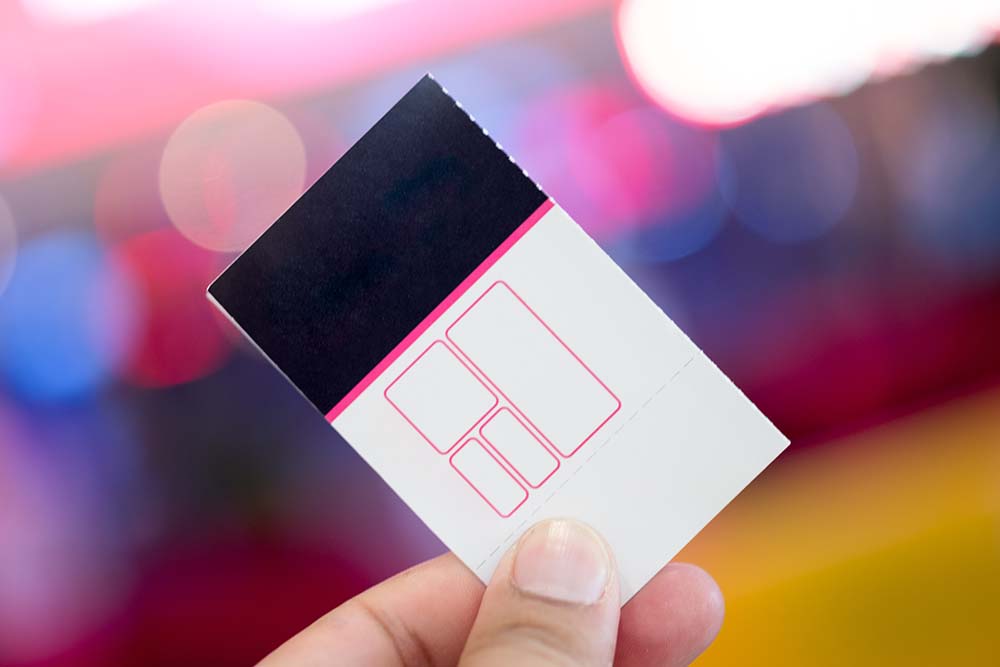
Unsurprisingly, in a world where consumers are increasingly accustomed to e-commerce practices, your audiences are also following this trend and stepping up demands in terms of art and culture. Time is becoming a rare commodity, and promotion and sales media are diversifying; offering paperless ticketing services is therefore a way of demonstrating your originality, flexibility and modernity.
In a previous article we looked at four good reasons to take the leap. Now here are some tips to a simple and agile roll-out of your e-ticket office!
Opt for a turnkey and customisable solution
You don’t need to work in the events industry these days to get started. Numerous platforms allow you to dematerialise your ticket services, each with a more or less exhaustive range of functions. Although some are limited to simple ticket sales, others allow you to connect your social networks to your interface, to send personalised invitations to your contacts and even to extend the experience to the entrance to your establishment by providing connected terminals and till software.
In order to hone your choice, it can be useful to compare the different solutions available. Start by looking at what your competitors are doing, identify the most relevant options and cross-reference them with your budget.
We recommend opting as a minimum for a multi-event, multilingual and customisable interface. Web page, URL, ticket design, booking confirmation… With an omnipresent visual hallmark that people can recognise and that creates an image of a more professional museum.
Online ticketing software (commonly known as “SaaS” or “Cloud software”) is a good compromise. It doesn’t require installation, it’s intuitive, and some programs offer application programming interfaces (APIs) that can be integrated into your different software applications in addition to your website, of course. The cost varies depending on the options available, but on average you’re looking at €60 per month. As a guide, here’s a list of 10 turnkey online ticketing software programs.
Put in place a flexible online offering adapted to all your audiences
A bad purchasing experience can drastically reduce the likelihood of retention. Your e-ticket office is a sales tool in itself, so the purchasing process needs to be customer friendly and coherent for all your Internet users. In order to attract and retain customers and build loyalty, you need to adjust not only your service offering but your commercial policy. First and foremost, make sure you configure the appropriate data fields for each event form to build up complete customer records (in accordance with the General Data Protection Regulation).
Offering different prices is an ingenious way to expand your target and increase your visitor rate. Special children’s, student, family, senior and group prices, for example, to correspond to different audiences. Likewise, combined packages (visit + audioguide, visit + workshop, etc.) allow you to make advantageous additional sales.
And remember to offer discounts from time to time! By offering attractive economic opportunities at key moments, you provide greater encouragement to buy and can also optimise time slot occupancy rates. “Early Bird” tickets, referral promotional codes, discounts during some major events… It’s all about anticipation!
With regard to the options available via your online software, it is wise to vary the ticket collection formats. Paperless, printed from a mobile or computer, collected at the ticket desk, sent by post… give your visitors the freedom to choose their preferred medium.
Lastly, (if you haven’t yet done so) consider putting in place a loyalty programme to reward your visitors and increase your sales. When making their booking, give your users the possibility to sign up using an online registration form (or on site) in exchange for a membership card (paperless or not). Remember that by building your audiences’ loyalty, you are building a special relationship with them, future-proofing your activity and enhancing the image of your museum: it’s a virtuous circle.
All of these points naturally need to be detailed in the general terms and conditions of sale for your e-ticket office, which are more often than not pre-entered by your online software. That said, don’t hesitate to refer to your refund policy on your event pages as well in order to remove any barriers to sale.
The importance of content in promoting your cultural programme
In addition to its primary role as a sales channel, your e-ticket office is also (and above all) a communication tool.
In order to promote your events, you need to make sure their description piques the interest and curiosity of your Internet users. Briefly summarise the context of each exhibition, the key topics and the concept… without giving too much away! And remember to include a list of pre-defined keywords in your titles and texts in order to positively impact your SEO. Adding high-quality images to your descriptions (photographs, videos, etc.) also helps potential visitors imagine themselves there more easily. Finally, don’t hesitate to add a dedicated “comments” space. People’s reviews can often push others to purchase and are particularly useful to you when it comes to putting in place future actions. These points may seem obvious, but they are decisive!
Ergonomic integration of your module
Most SaaS software programs allow you to set the URL for your ticket office yourself. Just like when choosing a domain name for your museum, keep it short, clear and catchy! For the Musée National du Cristal de Paris (National Crystal Museum in Paris) for example, the sub-domain could be “billetterie.cristal-paris.museum” or “tickets.cristal-paris.museum” for an international appeal. Once your ticket office has been created, all you need to do is add it to your main website in order to pool the browsing and purchasing processes. Start by creating a new Web page in your administrator space and import the module code supplied by your software provider using copy/paste.
Conversely, if you choose an outsourced solution, it is highly probable that your URL will be chosen for you. In this case, why not register a new domain name (using the format billetterie.nom.museum, or tickets.nom.museum) to ensure greater uniformity across all your communication media? Redirect it to the main URL for your e-ticket office and you’re set!
In order for it to be visible, your ticket office needs to be integrated in a strategic position on your site! A redirect button in the Header and Footer banners, for example, will ensure your users don’t miss it. To announce its go-live, you can also add a dedicated insert on your home page, as well as publicity on all your Off and Online channels.
Your e-ticket office is finally ready to raise your museum’s profile… and boost your business!
![[Interview] The digital transformation and museums: new challenges, practices and uses](https://welcome.museum/wp-content/uploads/2022/01/digital-museums.jpg)

